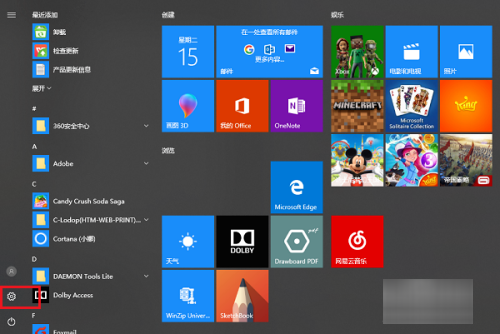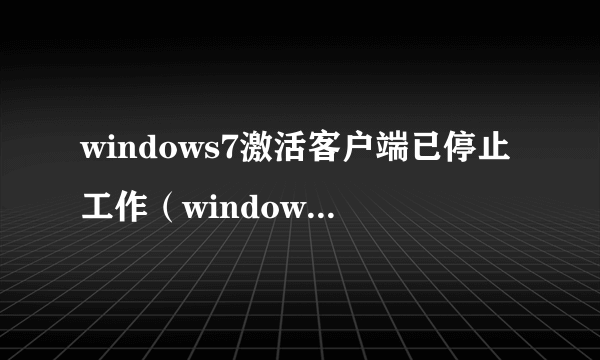ReportingServicesService.exe是什么进程?
的有关信息介绍如下:ReportingServicesService.exe是SQL 2005 Server的报表服务。
1、首先打开开始菜单栏,选择打开“运行”,也可以按下“win+R”打开。
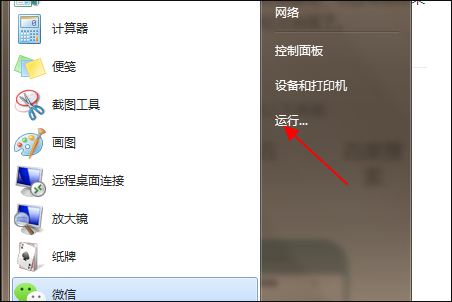
2、然后在弹出来的窗口中点击输入“services.msc”,回车确定,打开电脑服务的窗口。

3、然后在弹出来的窗口中找到“ReportingServicesService.exe”服务,点击打开它。

4、然后在弹出来的窗口中点击打开“启动类型”,选择“手动”,回车确定。

5、然后就不会自动开启了。